Glossary¶
- Graphics window¶
The graphics window refers to the model window, where parts, sketches, and other entities can be seen and interacted with.
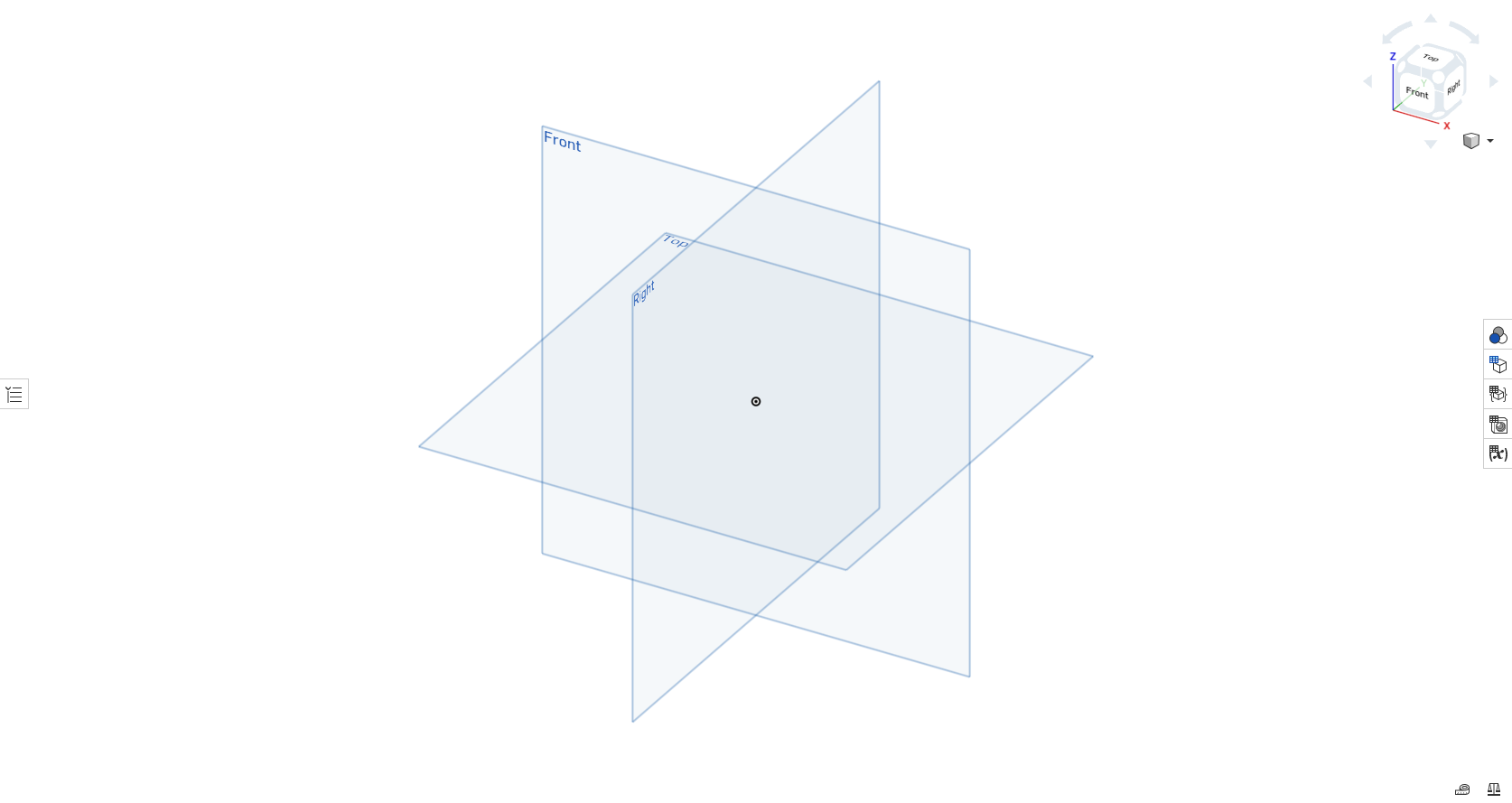
- Editing logic¶
Editing logic is a feature of some FeatureScripts which enables certain parameters to update dynamically as a user is creating or making changes to a feature. For example, creating an extrude which hits another part will result in the boolean operation of the extrude feature being set to Add, and the other part being added to the Merge scope.
- Feature¶
A feature is a modeling tool which exists in part studios. Features are listed in the Feature list on the left side of your screen, and can represent an instance of a custom FeatureScript feature or a native Onshape feature (like the Onshape extrude feature).
- Feature dialog¶
The term feature dialog refers to the menu that is shown when creating or editing a feature.
- Feature tree¶
The list of features in a part studio which can be found on the left side of your screen.
- Parts list¶
The list of all parts in a part studio. The parts list exists in the bottom left of your screen, underneath the feature tree.
- FeatureScript dropdown¶
Your FeatureScript fropdown is a section of your part studio toolbar which is reserved for custom features you’ve added there.
- Manipulators¶
Manipulators are a feature of some FeatureScripts which enable users to modify the behavior of features via selectable arrows and points in the graphics window.
- Preselections¶
Preselections are a feature of some FeatureScripts which allow certain entities to be selected before a feature is created. For example, a plane and a line can be selected before creating a Construction plane feature to change the plane creation mode to Line angle automatically.